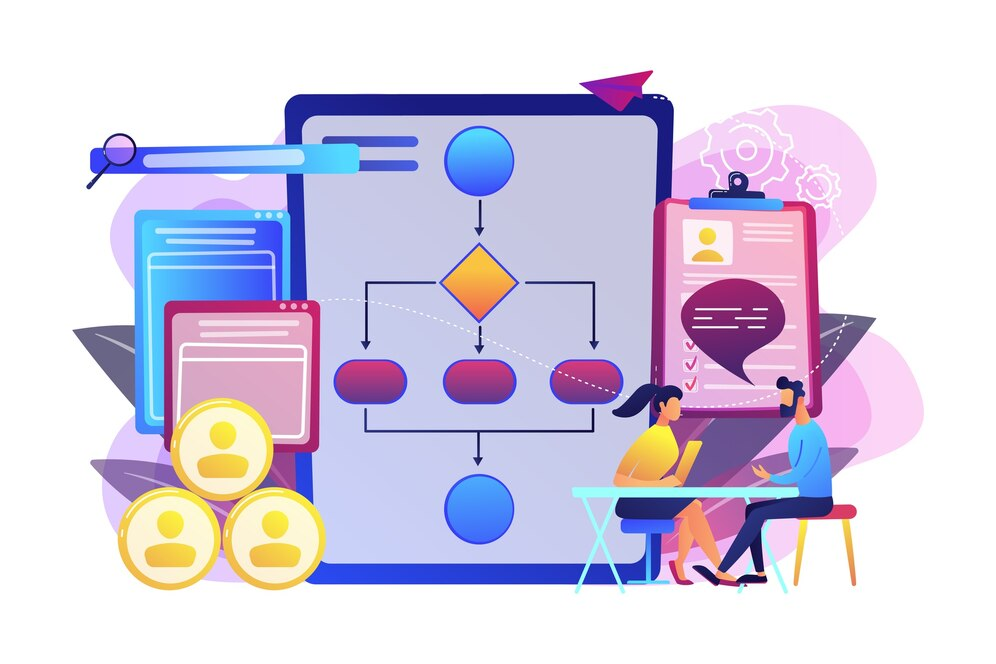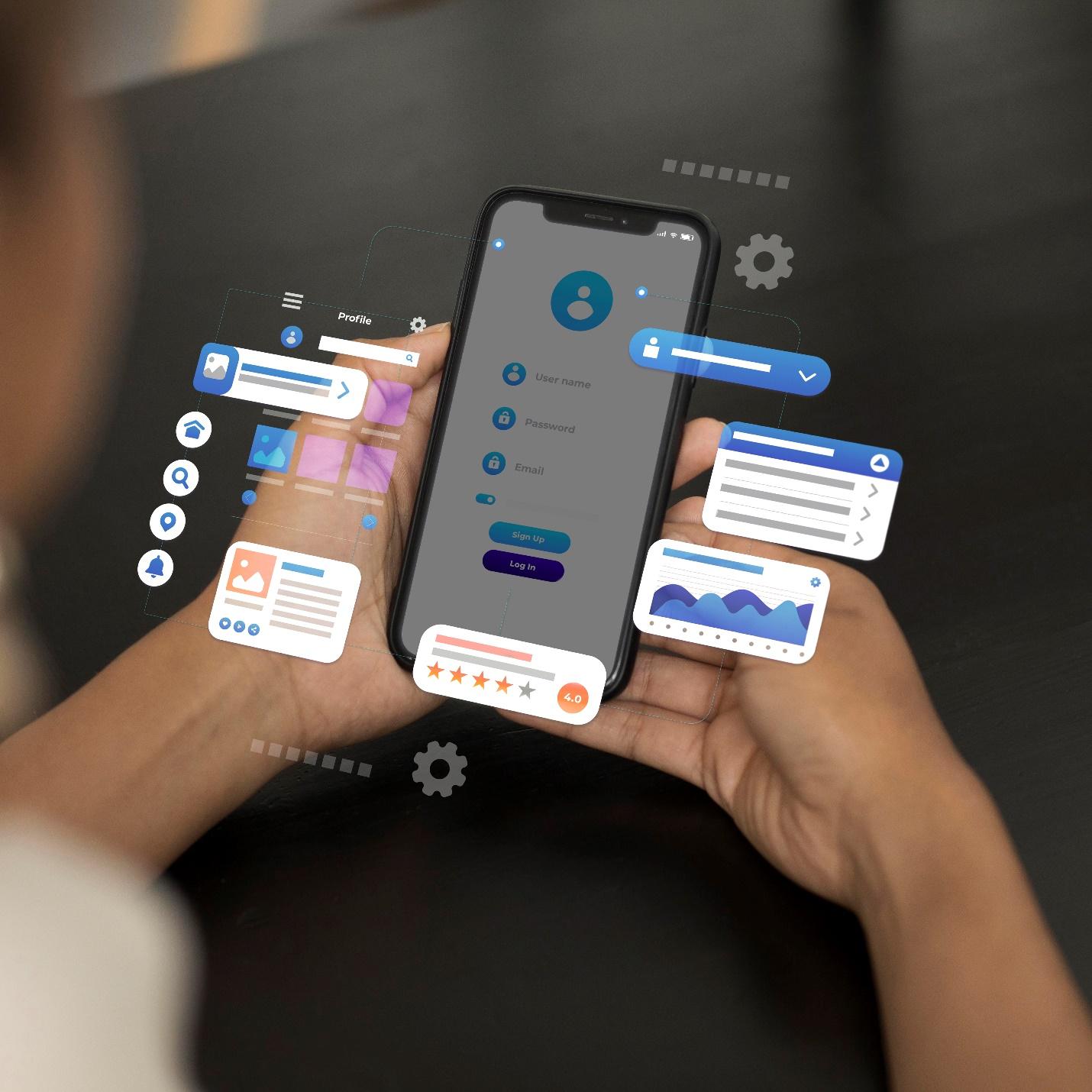Highlights
- Git is a free, open-source version control system that allows developers to handle large projects efficiently.
- GitHub is renowned for its user-friendly interface and extensive community support.
- StackOverflow Developer Survey says that 56% of developers use GitHub professionally.
- GitLab offers a complete DevOps solution with features that include the entire software development lifecycle.
- Bitbucket integrates deeply with Jira, providing seamless visibility and updates related to Jira issues.
Cloud-based Git hosting platforms are essential for software teams. When picking a Git hosting platform for your project, there’s much to consider: collaboration tools, automation options, cost per user, and the expense of running CI/CD workflows. And the list keeps going! To make things more challenging, these platforms always evolve, often trying to compete with each other.
In this article, you’ll explore the pros and cons of 4 top cloud-based Git platforms: Git vs Gitlab vs GitHub vs Bitbucket. By the end, you’ll better understand what each platform is best suited for, helping you decide which one is right for your team.
What Is Git?
Git is a free, open-source system that lets developers manage different code versions. It’s designed to handle projects of any size quickly and efficiently. Unlike centralized systems, Git allows developers to work independently with their complete copy of the code on their local machines.
Key Features of Git
Here are some of the standout features that make Git essential for modern software teams:
- Branching and Merging: Git’s branching model lets developers create separate branches for new features, bug fixes, or experiments. These branches can be easily merged back into the main code after review.
- Distributed Nature: Every developer has a complete local copy of the repository. This eliminates single points of failure and allows for offline work.
- Staging Area: The staging area in Git gives developers fine control over which changes are committed, helping to keep code organized and ensuring that only the intended changes are recorded.
- Lightweight and Fast: Git’s design is efficient, allowing it to perform quickly even with large and complex projects.
While Git is great for managing source code, platforms like GitHub, Bitbucket, and GitLab add even more features to build on its capabilities.
What is GitHub?
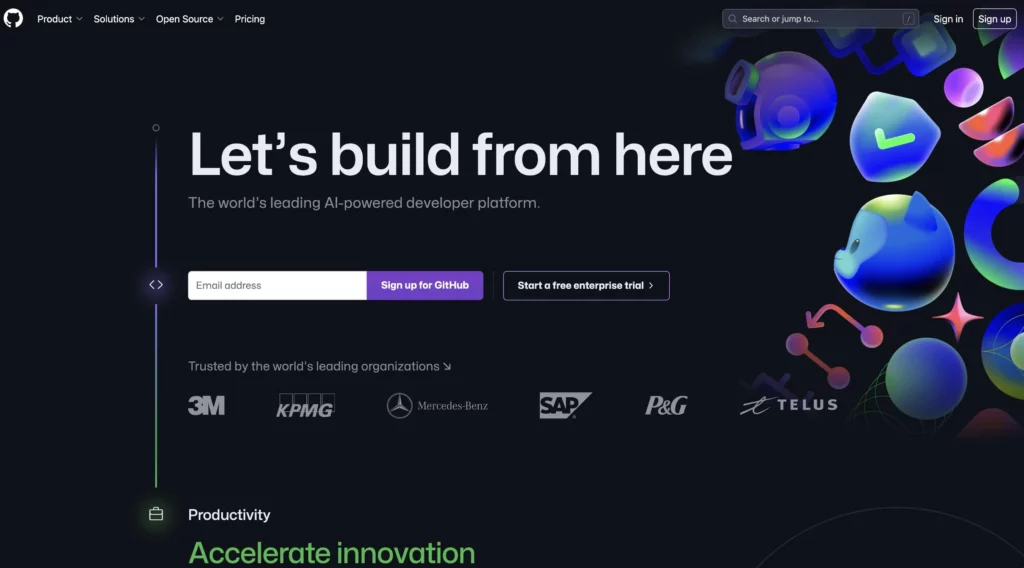
GitHub is the most popular and widely used cloud-based platform, known for its user-friendly and intuitive interface. It’s the go-to platform for collaborative software development.
According to the StackOverflow 2022 Developer Survey, 56% of developers use GitHub professionally, and 87% use it for personal projects.
When Microsoft acquired GitHub, some users were concerned about the platform’s future, especially within open-source communities. However, Microsoft has done a good job maintaining and improving GitHub.
GitHub excels in providing essential source control management features:
- Private and Public Repositories: Manage code with both private and public repositories, along with organizations to oversee them.
- External Contributions: Enable external contributions to public repositories through forks and pull requests (PRs) that can be reviewed.
- Issue Tracking: Track issues efficiently to manage project progress and bugs.
- Code Documentation: Use repository-level wikis, rendered README.md files, and GitHub Pages to create and host static web pages.
- Quick Code Sharing: Share code snippets easily with gists, which aren’t tied to a repository, can include multiple files, are versioned, and can be viewed by anyone without logging in.
- Integrations: Connect with Slack and Microsoft Teams for notifications and alerts to keep your team informed.
How GitHub Benefits?
GitHub offers several key advantages regarding collaboration and management:
- Flat Learning Curve
GitHub hosts many of the world’s most popular libraries and frameworks. Millions of developers have interacted with these repositories. This contributes to pulling requests (PRs), filing issues, and participating in discussions. This makes it easy for new team members to start using GitHub, which has many features familiar to leading public repositories.
- Excellent Code Review
GitHub’s code review process revolves around pull requests (PRs).
- Draft PRs: Contributors can create draft PRs for work-in-progress discussions before requesting a formal review.
- Reviewers: Once a PR is finalized, contributors can choose reviewers or tag a team for review. GitHub can also auto-assign reviewers based on code ownership or team tagging rules.
- Review Tools: Reviewers can view commits individually or see all changes at once in split or unified diff views. They can collapse reviewed files in large PRs, add line-specific comments in Markdown, and include references, links, or attachments. After reviewing, they can approve the PR or request changes.
- Automation: PRs may require reviews, build tests, or automatic status checks before merging. GitHub Marketplace offers tools for code coverage, quality checks, and even automated fixes.
- Merge Assistance: After passing reviews and checks, GitHub helps resolve simple merge conflicts and provides merge queues for busy repositories through GitHub Enterprise Cloud.
- Code and History Exploration
GitHub makes it easy to explore code and its history:
- File History: Navigate any file’s history or view all commits in a branch.
- Blame View: See the last changes made to specific lines of code.
- Search: Search code, issues, or documentation across GitHub or within a specific organization or repository.
- Syntax Highlighting: Read files with rich syntax highlighting and a structured view of the project.
- Intelligent Code Reading: View symbols (like methods or fields) in a file and see references to them when clicked.
- Solid Project Management Toolset
GitHub offers powerful project management tools:
- GitHub Issues: Use the built-in issue tracker to manage tasks. GitHub Projects can enhance issues for planning, tracking, and visualizing progress.
- Views: Organize issues using a table, Kanban board, or timeline-based roadmap.
- Automation: Automate workflows with built-in tools, GitHub API, or community GitHub Actions.
- Labels and Milestones: Categorize PRs and issues and track progress on groups of issues.
- Discussions: Use separate spaces for discussions, announcements, and Q&A to keep issues focused.
- Automation and Marketplace
- GitHub Actions: Automate continuous integration and delivery processes with workflows triggered by commits or schedules.
- Marketplace: Access thousands of apps and community actions to enhance your CI workflows.
- Hosted Runners: Use GitHub’s hosted runners on Linux, Windows, or macOS, or connect to self-managed runners for more control over your environment.
- Deployments: Deploy to cloud providers like AWS, Azure, and Google Kubernetes Engine with easy-to-configure starter workflows or find more options in GitHub Marketplace.
- Innovation
GitHub fosters innovation through its research and development team, GitHub Next. This team works on experimental projects that push the boundaries of software development. One example is Copilot for PRs, which uses AI to help write better PR descriptions and speed up the review and merge process.
What Is GitLab?
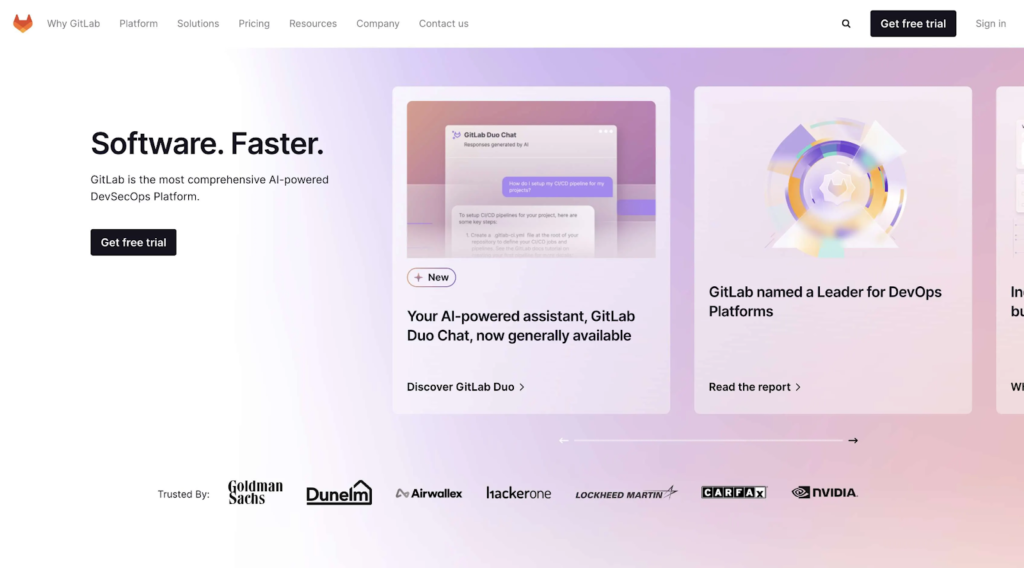
GitLab is GitHub’s main competitor. It is an open-source Git hosting platform, a cloud service, and a self-hosted option. It’s recognized as the most comprehensive DevSecOps platform.
Also, it offers a wide range of features that cover every stage of the software development lifecycle. These include planning, development, verification, packaging, security, release management, configuration, monitoring, and governance, making GitLab a robust solution for modern software teams.
How GitLab Benefits?
Here are some key benefits that make GitLab an indispensable tool for team collaboration and management.
- Code Review with Live Preview of Changes
GitLab’s code review process is comparable to GitHub’s but with some additional perks:
- Merge Requests (MRs): Like GitHub’s pull requests, GitLab’s MRs are central to the code review process.
- Inline Checklists: GitLab treats inline checklists as first-class citizens, often used to break down tasks within an MR.
- Discussion Threads: MRs require completed reviews, passing checks, and closure of all discussion threads before merging.
- Review Apps: GitLab offers automatic live previews of changes made in an MR, particularly useful for UX reviews. This allows developers, designers, and PMs to see the visual impact of changes.
- Code Quality Checks: GitLab integrates deeply with Code Climate, enabling code quality and complexity checks as part of the MR approval process.
- Extended Project Management
GitLab goes beyond basic project management with a robust set of tools:
- Customizable Boards: Support for Kanban, Scrum, and Scaled Agile Framework (SAFe) with customizable boards.
- Time Management: Organize work using iterations, milestones, and built-in burnup and burndown charts.
- Multilevel Epics: Share themes across projects and milestones with multilevel epics.
- OKR Framework: Experimental support for Objectives and Key Results (OKR) to align team goals.
- Task Handover Workflows: Streamlined workflows for passing tasks between multiple teams.
- Service Desk: Allows customers to create issues via email, facilitating external communication and issue tracking.
- Extra Security Tools
While both GitHub and GitLab provide strong security features, GitLab offers additional tools to enhance code security:
- Dynamic Application Security Testing (DAST): Tests live applications for known vulnerabilities.
- Container Scanning: Detects vulnerabilities in Docker images, whether in your own registry or upstream.
- Infrastructure as Code (IaC) Scanning: Scans IaC configuration files for vulnerabilities in Terraform, Ansible, AWS CloudFormation, and Kubernetes.
- Focus on Roles Beyond Developers
GitLab also supports roles other than developers, offering features tailored to product managers, designers, and QA engineers:
- Test Case Management: Manage and maintain manual testing scenarios.
- Fuzz Testing: Enables coverage-guided fuzz testing to uncover unexpected application behavior.
- Design Management: Upload and manage design assets (e.g., wireframes and mockups) directly in issues. This way, it facilitates collaboration among designers, PMs, and engineers.
- Review Apps: Enhance communication by allowing designers, engineers, and PMs to preview changes in live applications.
- Terraform Integration: Simplifies Infrastructure as Code (IaC) tasks for DevOps teams.
- Built-in Monitoring
GitLab’s broader scope includes basic application monitoring, providing additional insights into deployed applications:
- Performance Metrics: Collect and display metrics using Prometheus to assess the impact of each merge.
- Incident Management: Easily triage and view alerts and incidents generated by an application.
- On-Call Schedule Management: Manage on-call responsibilities by creating schedules for responders.
What is Bitbucket?
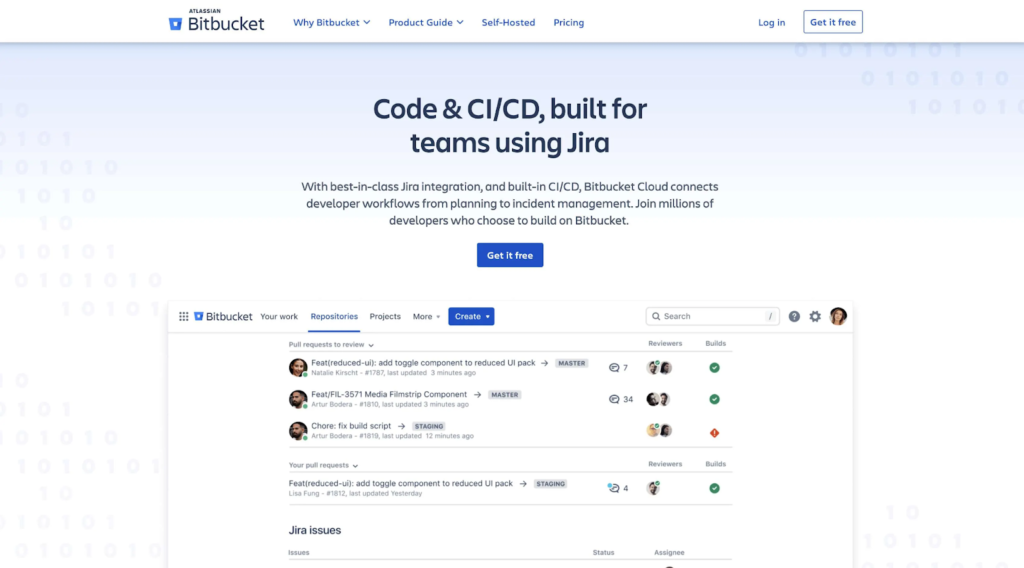
Bitbucket is a cloud-based Git platform managed by Atlassian, a well-known software company that creates tools for team collaboration. While it initially supported Mercurial, Bitbucket now focuses solely on Git.
Bitbucket offers basic source control management features such as:
- Browsing repositories
- Making pull requests
- Reviewing code
- Setting branch permissions
- Using Bitbucket Pipelines for CI/CD workflows
Benefits for Teams
As part of the Atlassian toolset, Bitbucket’s standout feature is its strong integration with Jira. This allows teams to:
- View branches, commit messages, and pull requests about Jira issues
- Access Jira projects and update issues directly within Bitbucket
- Create new Jira issues from pull requests
- Automatically update Jira issue statuses when related pull requests are merged
- Add updates or comments to Jira issues through Git commit messages
GitHub Vs GitLab: Which One Is Better Or Which One to Choose?
Choosing between GitLab vs GitHub largely depends on your specific needs. If you prioritize a large community, ease of use, and integration with a wide range of third-party tools, GitHub is often the better choice. It excels in open-source collaboration and offers a user-friendly interface with basic project management tools.
However, GitLab might be more suitable if you need a comprehensive DevOps solution with advanced CI/CD capabilities, robust project management features, and extensive built-in security tools.
GitLab’s integrated approach to development and operations, combined with its strong self-hosting options and advanced features, makes it a strong candidate for larger teams and enterprises. At last, your decision will be based on whether you value community support and simplicity (GitHub) or integrated DevOps and advanced features (GitLab).
Git vs Github vs Gitlab: Which One To Choose From For Your Dev Team?
- Git: This is the core version control system you need to manage and track changes in your code locally. It’s crucial for all version control operations and is the backbone of the other tools.
- GitHub: Select GitHub if your team benefits from a vast community, extensive third-party integrations, and advanced collaboration features like pull requests, code reviews, and project management tools. It’s particularly strong for open-source projects and has a user-friendly interface.
- GitLab: Choose GitLab if you’re looking for an all-in-one DevOps platform with built-in CI/CD pipelines, comprehensive project management, and robust repository management. It’s excellent for teams requiring seamless integration from code development to deployment, especially for private repositories.
In short, select GitHub for community integrations, GitLab for integrated DevOps solutions, and Git for local version control management.
Github vs Gitlab vs Bitbucket: Pricing Plan
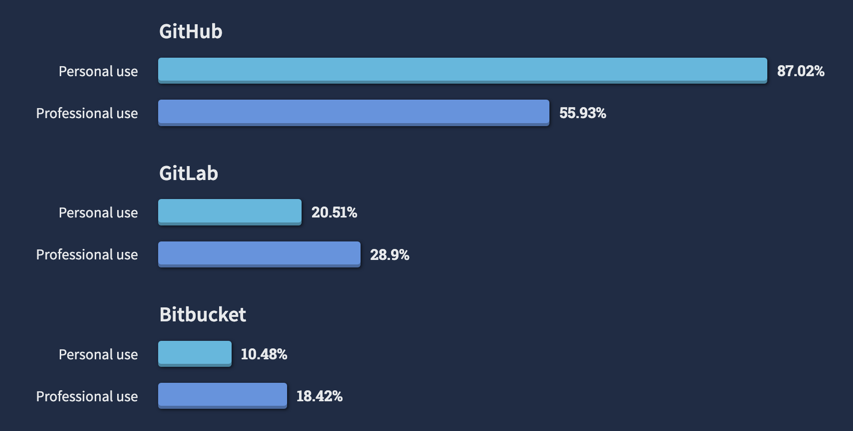
JetBrains reports that 77% of developers regularly use GitHub, while GitLab is used by 40% and BitBucket by 25%. Once you narrow down your choice to one of the leading Git platforms, it’s crucial to validate your preference by addressing a few key questions. Consider the following:
- Can your team afford the chosen platform both now and in the future?
- Will you have access to adequate support if issues arise?
- Can you manage how your source code is backed up?
Pricing Overview
Features come at a cost, which tends to rise with team size and software complexity. Here’s an overview of the pricing for each major Git cloud platform:
GitHub
- Free Plan: Includes unlimited public and private repositories, unlimited collaborators, issues, and projects, 2,000 GitHub Actions minutes per month, and 500MB of GitHub Packages storage.
- Team Plan ($4 USD/user/month): Adds 3,000 GitHub Actions minutes per month, 2GB of GitHub Packages storage, access to Codespaces, protected branches, and enhanced code review workflows.
- Enterprise Plan ($21 USD/user/month): Offers multiple organizations, advanced access controls, GitHub Advanced Security, 50,000 GitHub Actions minutes per month, and 50GB of GitHub Packages storage.
GitLab
- Free Plan: Includes 5GB of storage, 400 monthly compute credits, and basic GitLab features.
- Premium Plan ($29 USD/user/month): Adds code ownership, protected branches, merge requests with approval rules, enterprise Agile planning, advanced CI/CD, 50GB of storage, and 10,000 compute credits per month.
- Ultimate Plan ($99 USD/user/month): Features portfolio management, advanced security testing, and compliance, security dashboards, vulnerability management, dependency, container scanning, multilevel epics, 250GB of storage, 50,000 compute credits per month, and free guest users.
Bitbucket
- Free Plan: Covers up to 5 users, unlimited private repositories, Jira integration, 10 deployment environments, and 50 build minutes per month.
- Standard Plan ($3 USD/user/month): Includes 50 deployment environments and 2,500 build minutes per month.
- Premium Plan ($6 USD/user/month): Offers unlimited code insights, merge checks, deployment permissions, and 3,500 build minutes per month.
Summary
Deciding between GitLab vs GitHub depends on your team’s specific needs. Git is essential for version control, but GitLab vs GitHub each offers unique benefits. GitHub shines with its strong community support and user-friendly collaboration tools. On the other hand, GitLab provides a comprehensive all-in-one solution covering every development stage. In addition to providing basic Git functionality, Bitbucket integrates well with Jira.