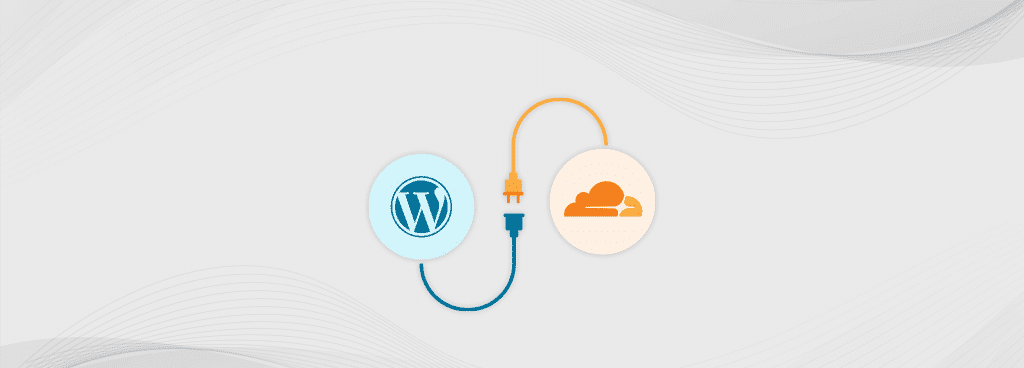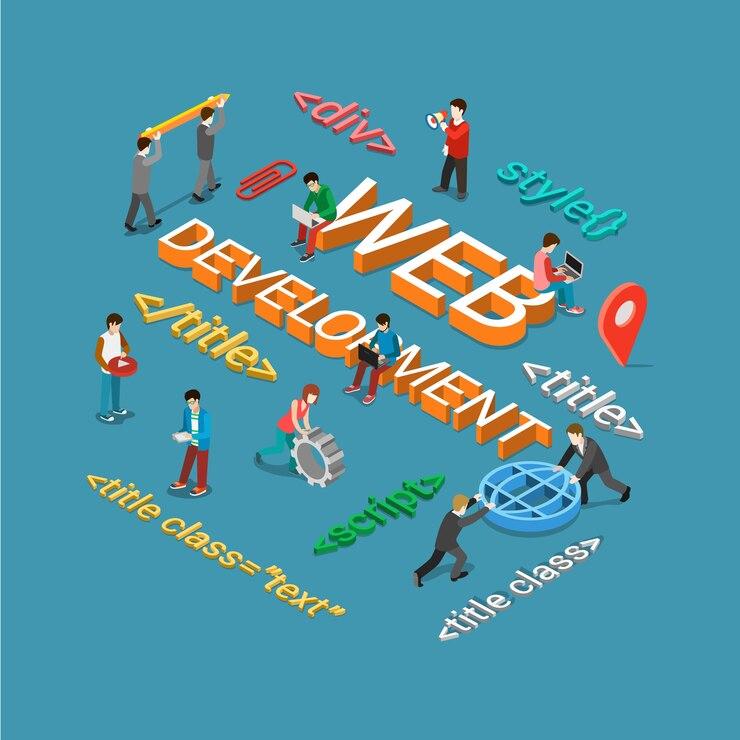Whether you have a WordPress site or are using Cloudflare, you have seen messages like error 431 or error code 521 on your screen. As a website owner or a developer, they are one of the most frustrating messages you come across with.
The Error 521 message, indicating that the server is down, appears when you attempt to access your website. There are various reasons for this error, ranging from a simple server overload to more complex issues with your hosting provider.
What is Error 521
521 status code or Error 521 is a time-out error that hints at the server-side problems of a website. This error commonly affects the Cloudflare-enabled websites. This error mostly occurs upon rejection of Cloudflare’s connection request.
What is CloudFlare?
Cloudflare is widely used to enhance the security and performance of websites and services, making it one of the most popular networks on the internet. As a content delivery network (CDN), it helps website owners distribute content across multiple servers and data centers, improving site speed and reliability. Additionally, Cloudflare provides a DNS resolution service, allowing website owners to efficiently manage their domain names while also boosting data security.
What Causes Cloudflare Error 521?
First and foremost, Error 521 occurs when the web server is unable to establish a connection with Cloudflare. This can happen for a variety of reasons, including:
- Server Swamp
If your website server can’t handle the traffic coming to your website then this error occurs. It could be a sign for you to upgrade your hosting plan.
- Need of Resources
Another thing that could happen is the need for more resources by the hosting provider to handle requests to your website. This issue won’t arise if your hosting provider is a reputed company. But if the issue arises at your WordPress site then you need to upgrade your hosting.
- Clearing Server Caching
Sometimes server caching is also a cause of this error message, so clearing them can make the message disappear.
Ways to Fix Error Code 521
1 Website Verification for its Online Status
Cloudflare acts as a bridge between your customers and your website. For visitors to access your site, they must pass through this bridge. If they encounter Error 521, it indicates a problem with the destination Tambena Consulting. To resolve this, you need to ensure that the server is online and responsive.
You can use the cURL command to test the direct connection between Cloudflare and your web server. By entering the following command in your terminal or command prompt, you can request a response from the server:
curl –silent –output /dev/null –write-out “%{http_code}” https://yourwebsite.com
Note: Replace “https://yourwebsite.com” with your website’s URL.
This will get you the response in the form of HTTP status code. If the code is 200 then this means your website server is online.
2. Check Server Status -Down or Not
To check whether your server is running or not, you have to log into your hosting account and see if the server is active. You can check the running status of your server from your device by pinging it. For this, use a command line for Windows users or a terminal line for MAC users.
3 Review Encryption Settings
A Content Delivery Network (CDN) connects to your web origin server through various Cloudflare encryption modes. If the correct encryption settings are not used, you may encounter the error ERR_CONNECTION_REFUSED. To resolve Error 521, you need to access your Cloudflare dashboard and select the SSL/TLS button to configure the appropriate encryption settings.
This encryption can be:
- Flexible
HTTP is the bridge of all collections between Cloudflare and your origin. If you can’t set up an SSL certificate for your domain, you can use this flexible SSL.
- Strict
In this mode, visitors have the freedom to choose the protocol. However, many requirements need to be completed for origin certificates in this mode.
- Full
As per the visitor’s request connection between Cloudflare and your origin is via HTTP or HTTPS. However, if you have the SSL certification, you can choose the full SSL mode.
You can use SSL/TLS Recommender from the same settings if you are unsure about the encryption mode.
4. Check your SSL Certificate
SSL certificate issues are another common reason for Error 521. It’s essential to ensure that your SSL certificate is properly installed and that your HTTPS settings are configured correctly.
To troubleshoot, try temporarily disabling the HTTPS redirect feature. If the error disappears after doing this, the redirect may be causing Error 521.
If you need help verifying your SSL certificate or checking your settings, your hosting provider can assist you with backend support.
5 Disable mod_reqtimeout and mod_antiloris
If you have enabled the mod_reqtimeout and mod_antiloris modules on your Apache HTTP server to prevent DoS (Denial of Service) and DDoS (Distributed Denial of Service) attacks, these modules could be the cause of Error 521. While these modules are designed to protect your server by limiting the number of requests an IP can make, they may also create compatibility issues with Cloudflare.
Cloudflare routes traffic to your server using a limited number of IP addresses, and the protection modules may interpret this as suspicious behavior, blocking those IPs due to continuous connection attempts. This can result in Error 521, as Cloudflare is unable to connect to your server.
6 Firewall Disabling
A defective firewall can cause Error 521 by blocking legitimate connections between Cloudflare and your origin server. Firewalls are designed to control incoming and outgoing traffic based on predefined rules, but sometimes they mistakenly block Cloudflare’s requests.
Disabling the firewall temporarily might resolve the issue. Additionally, review your firewall’s rules to ensure Cloudflare’s IP addresses aren’t being blocked. To disable the firewall in WordPress, go to the “Plugins” section in your WP dashboard. However, be sure to re-establish the firewall once the issue is resolved to maintain security.
In Nutshell
This error correction is especially crucial if you run an e-commerce business like a Shopify site or manage an enterprise website. Error 521 results in downtime, and every second your site is unavailable, you could be losing revenue.
Using the tips mentioned above, you can resolve the issue quickly, but it’s always better to be prepared in advance
At Tambena Consulting, our experts handle server configurations for you, ensuring you don’t have to worry about Error 521. Plus, our development team is available 24/7/365 to provide any urgent assistance you may need.