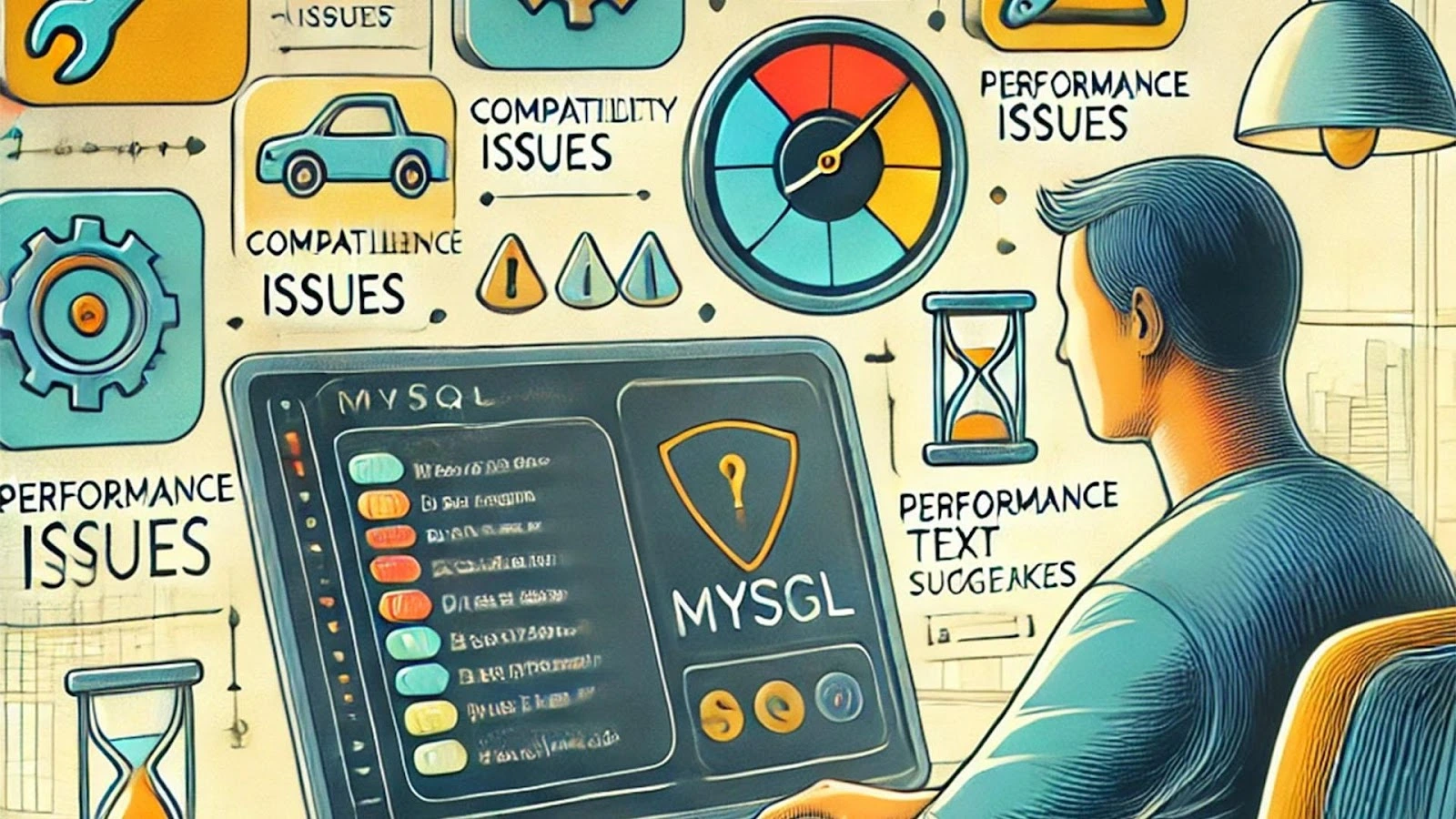Highlights
- Ensure predictive text is turned on in your MySQL IDE or client settings, such as MySQL Workbench’s “Auto-complete” feature.
- Enhance predictive text speed by optimizing database indexing and limiting autocomplete scope in your IDE settings.
- Regularly update or rebuild the schema cache in your MySQL client to ensure accurate query suggestions.
- Break down complex SQL queries to improve predictive text functionality and reduce parsing errors.
- Keep your MySQL version and client tools updated to prevent compatibility problems and enhance predictive text performance.
A popular relational database management system, MySQL is renowned for its adaptability and dependability. To store and handle data many applications use MySQL.
Predictive text can be used with MySQL to increase productivity, make recommendations, and auto-fill SQL queries. Nevertheless, this functionality has several issues. Problems that users commonly encounter, which might vary from configuration errors to performance issues, may interfere with workflow.
Understanding Predictive Text in MySQL
Predictive text is a feature designed to assist users by suggesting possible query completions as they type. For MySQL, predictive text can be used in SQL queries, making it easier to write complex statements and improving efficiency.
It is especially helpful for developers working with large databases where remembering column names, table names, and functions can be challenging. However, while predictive text can be incredibly useful, it is not without its challenges. Let’s explore some common issues that can prevent predictive text from functioning correctly in MySQL.
Common Problems with MySQL Predictive Text
1. Predictive Text Not Enabled or Misconfigured
One of the most common issues with MySQL’s predictive text is that it may not be enabled, or the feature may not be configured correctly. Predictive text is often part of an integrated development environment (IDE) or a plugin within MySQL clients.
If you are unsure how to keep predictive text on for MySQL, it is important to first check whether your IDE or client supports this feature and whether it has been correctly enabled.
How to fix it
- In MySQL Workbench, go to the “Preferences” menu, navigate to “SQL Editor,” and ensure that the “Auto-complete” feature is checked.
- For other IDEs, consult the documentation or settings to enable predictive text functionality.
If predictive text is still not working after enabling it, consider reinstalling or updating the IDE or MySQL client to ensure that all features are properly integrated.
2. Slow Performance with Predictive Text
Another common issue is that predictive text can slow down performance, especially when working with large databases. As you type, the MySQL server or your client may need to query the database for matching suggestions. If the database is particularly large, this can result in delays, making the auto-completion process frustratingly slow.
How to fix it
- Ensure that your database is optimized for performance. Indexing commonly used tables can help speed up autocomplete functionality.
- Consider limiting the scope of predictive text by adjusting the settings in your MySQL client, so it only suggests relevant terms for your current database context.
- You might also reduce the number of results the predictive text engine retrieves by modifying the query limit within your IDE.
By addressing these performance issues, you can improve the responsiveness of the predictive text feature in MySQL.
3. Inaccurate Suggestions from Predictive Text
Another issue with predictive text is that it can sometimes provide inaccurate or irrelevant suggestions. This typically occurs when the MySQL client has an outdated cache of available table names, columns, or other objects. When the database schema is changed, or new data is added, the client may not automatically refresh its suggestions, leading to incorrect or incomplete completions.
How to fix it
- Regularly refresh or rebuild the schema cache in your MySQL client to ensure that predictive text pulls the latest information from your database.
- Some IDEs or MySQL clients allow you to manually trigger a refresh of the schema cache. Look for an option to refresh the database schema in your client’s settings.
You may make sure that predictive text recommendations are correct and pertinent to your ongoing work by keeping the schema up to date.
4. Predictive Text Not Working in Specific Queries
Occasionally, predictive text may work in some SQL queries but fail in others. When working with complicated queries, including those that include subqueries, joins, or stored procedures, this issue may arise. The predictive text may struggle to parse these more complex query structures, leading to suggestions that are either incomplete or entirely missing.
How to fix it
- Simplify your queries where possible, breaking them down into smaller parts to ensure predictive text can handle them more easily.
- Check for any syntax errors or misconfigurations in your SQL code that could be preventing the MySQL client from properly parsing the query.
While predictive text may not work perfectly with every SQL structure, breaking down complex queries and maintaining good coding practices can reduce errors.
5. Predictive Text Conflicts with Other Plugins or Extensions
In some cases, conflicts with other plugins or extensions can prevent predictive text from functioning properly. For example, if your MySQL client is running third-party extensions that modify or interact with the database schema, it may interfere with the auto-completion feature.
How to fix it
- Disable or uninstall any unnecessary plugins and test whether predictive text begins to work correctly.
- If you need multiple plugins, ensure that they are compatible with one another, as some may cause issues when enabled simultaneously.
Disabling conflicting plugins can help restore the functionality of predictive text in MySQL.
6. Compatibility Issues with MySQL Version
MySQL’s predictive text functionality may also face compatibility issues depending on the version of MySQL you are using. Newer versions of MySQL often come with improvements to predictive text, but if you are using an older version, you might miss out on these enhancements.
How to fix it
- If possible, update your MySQL installation to the latest stable version, as this could resolve compatibility issues and improve predictive text performance.
- Check your client or IDE’s version and ensure that it is compatible with the MySQL version you are using.
By keeping both MySQL and your MySQL client up to date, you can mitigate compatibility issues and ensure that predictive text works effectively.
How to Keep Predictive Text On for MySQL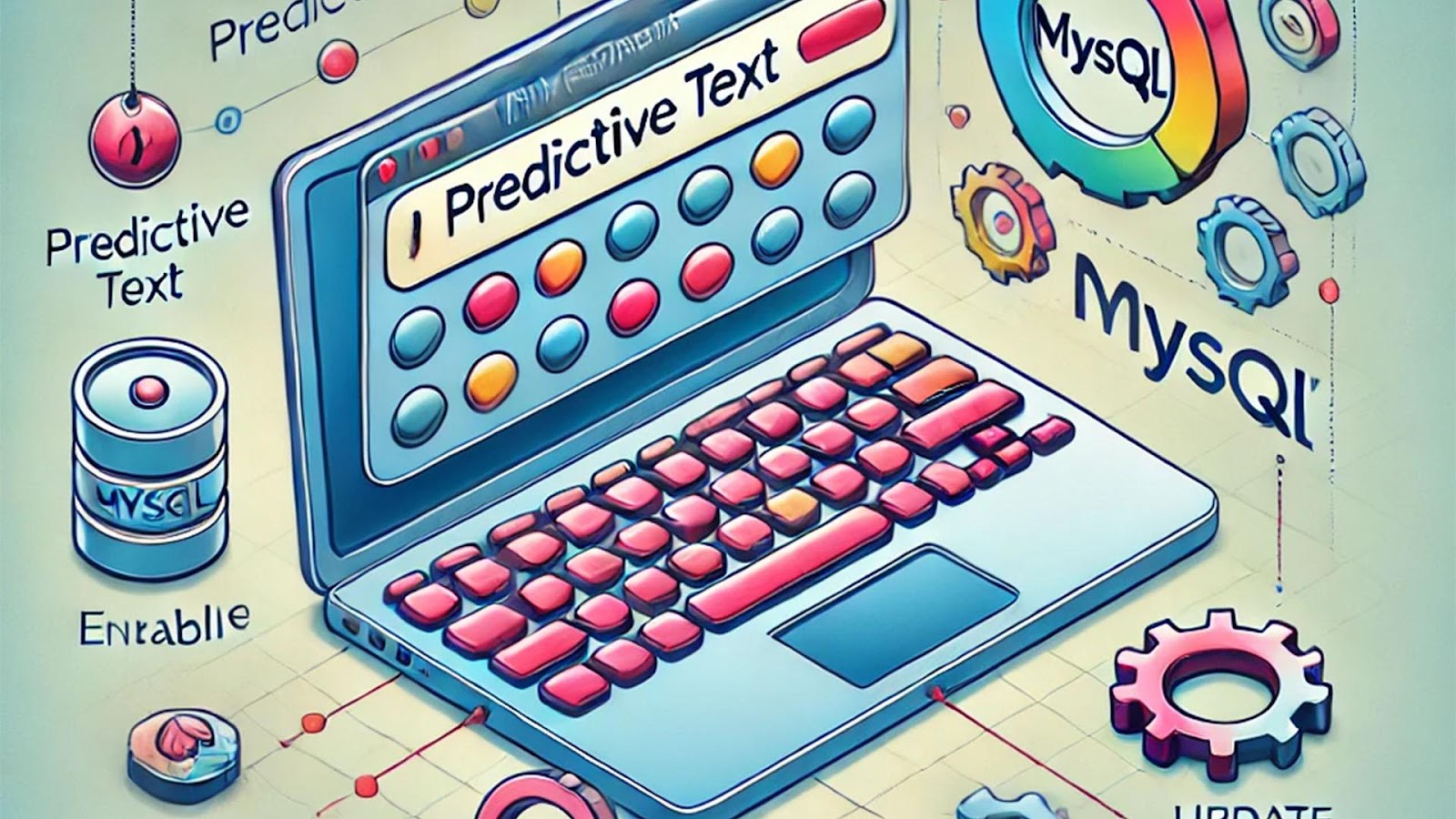
If you frequently use MySQL and rely on predictive text, it’s important to understand how to keep predictive text on for MySQL.
Solutions that can ensure that predictive text remains a valuable tool in your workflow are
- Enabling the feature
- Updating your software
- Addressing performance issues
Remember to check for updates and maintain the configuration settings to keep predictive text functional.
Conclusion
Predictive text in MySQL is a powerful tool that can enhance productivity by suggesting query completions as you type. To guarantee that predictive text functions as intended, it’s critical to solve problems ranging from improper settings to performance problems and incompatibilities.
You can continue to use MySQL predictive text to optimize your SQL queries by resolving the usual problems with it by following the instructions in this article. Or you can reach Tambena Consulting for their detailed database consulting services to help you figure out the issues and improve your overall experience.