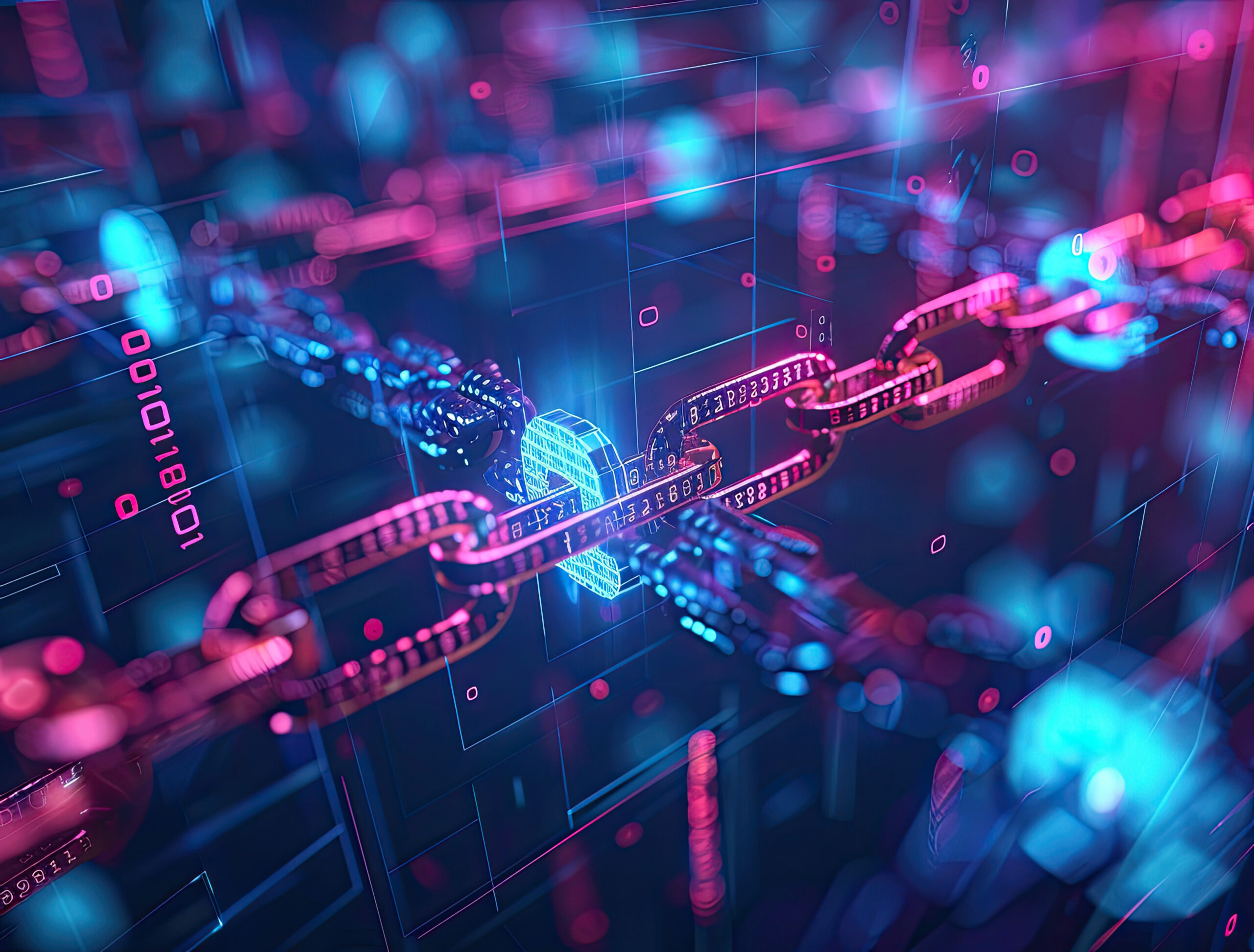Highlights
- Apple Vision Pro is a mixed-reality device that merges digital and physical spaces.
- Vision Pro enhances learning by creating 3D environments, enabling virtual field trips, hands-on practice, and remote collaboration.
- Building Vision Pro apps requires a clear concept, market research, and skilled developers.
- Developing a Vision Pro app can cost between $40,000 and $180,000, depending on the app’s complexity and features.
- Hiring experienced AR/VR developers is crucial for creating high-quality apps due to Vision Pro’s complexity.
Imagine a classroom where students don’t just watch lessons on a screen but step into their study subject. You might wonder how we can create an educational app that uses Vision Pro to make learning this immersive. This is the challenge when building the Vision Pro education apps design.
Whether you’re a developer, a teacher, or just interested in the future of learning, understanding how to design these apps will help you make education more engaging and effective.
So, in this guide, we’ll explore the ins and outs of Visio Pro and how to create Vision Pro apps that bring learning to life!
What is Apple Vision Pro?
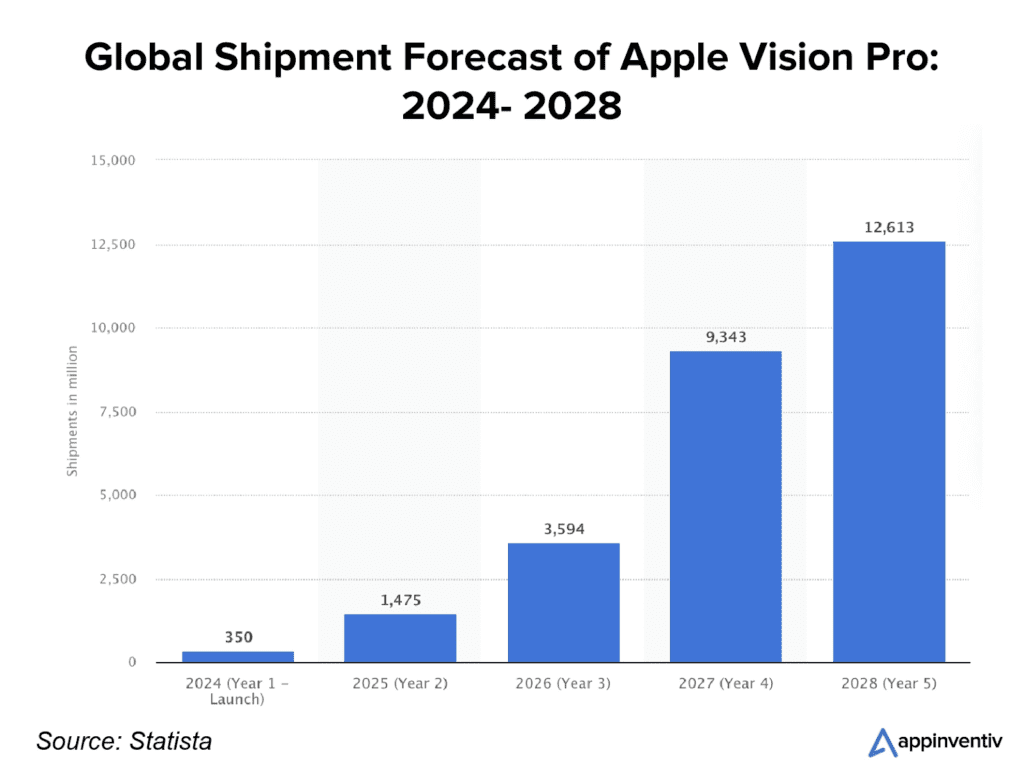
Don’t mistake Apple Vision Pro for another AR/VR headset. It’s far more advanced. Vision Pro offers a completely immersive experience beyond traditional VR.
This device merges digital and physical spaces, creating a mixed-reality environment where you can interact with digital content in your actual surroundings. Vision Pro allows you to control apps and handle their features using your eyes, hands, touch, clicks, and voice.
In short, Vision Pro is a revolutionary Apple product, similar to the iPhone or iPad, but with a twist. It lets you connect with friends, scroll through social media, watch videos, and more. You can do all this while responding to your natural gestures and voice commands for an enhanced, seamless experience.
How Apple Vision Pro Apps Benefit the Educational Sector?
The Apple Vision Pro, with its immersive augmented reality (AR) and mixed reality (MR) capabilities, offers several benefits to the educational sector:
- Enhanced Learning Experiences
Apple Vision Pro apps can create immersive, 3D environments where students can interact with virtual objects and scenarios. This makes learning more engaging, helping students better understand complex concepts in subjects like biology, physics, and history.
- Virtual Field Trips
Students can experience virtual field trips from the classroom to historical sites, museums, or natural environments. This expands their learning opportunities without the logistical challenges of physical travel.
- Hands-On Practice
Medical students, for example, can practice surgeries or anatomy dissections in a virtual environment, reducing the need for physical cadavers and allowing for repeated practice without additional resources.
- Collaboration and Remote Learning
Vision Pro apps enable students and educators to collaborate in shared virtual spaces, even in different locations. This fosters a more interactive and engaging remote learning experience.
- Customized Learning
Apps can adapt to individual learning styles, providing personalized learning paths and adjusting the level of difficulty based on the student’s progress.
- Accessibility
For students with disabilities, Vision Pro can provide tailored experiences that accommodate their needs, making education more inclusive.
- Teacher Training
Educators can use Vision Pro apps to practice classroom management and teaching techniques in a controlled virtual environment, allowing for more effective professional development.
How to Build Educational Apps for Vision Pro?
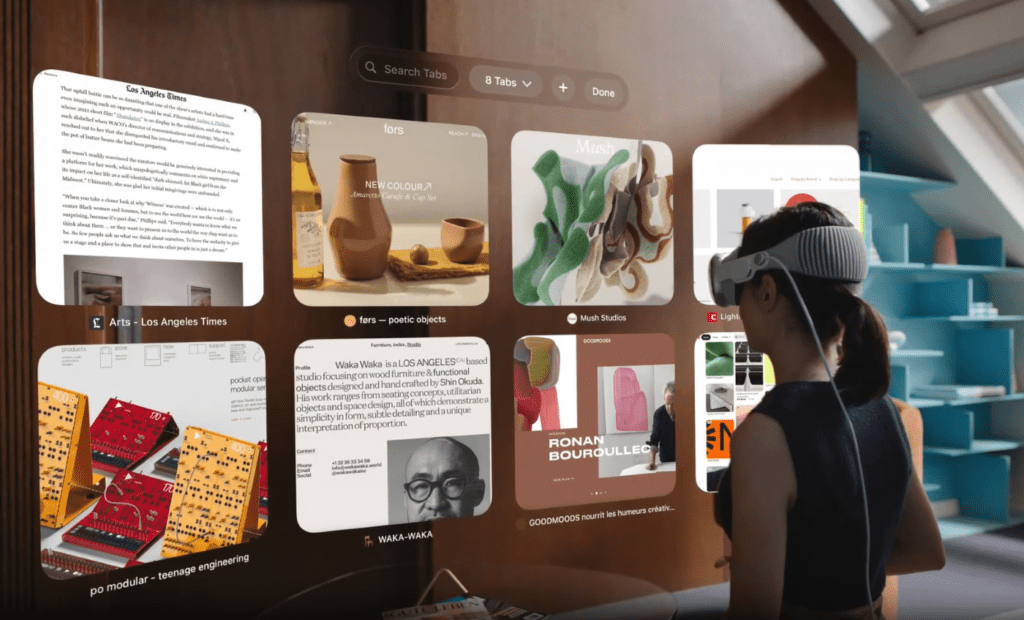
Creating an app for Apple’s Vision Pro requires strategic planning, technical skill, creativity, and the seamless integration of advanced technologies. For a successful app, following a structured development process for Vision Pro is crucial. Below is a comprehensive guide outlining the key steps involved.
1. Define the Concept
Apple Vision Pro offers vast possibilities, and given its novelty, it’s essential to clearly define your app’s concept before progressing. The concept will shape the app’s features and functionality. Moreover, it also ensures they are well-suited to the mixed-reality environment of visionOS.
Unlike traditional mobile apps, Vision Pro apps can incorporate eye movement recognition, hand gestures, voice commands, and more, allowing for scalable app ideas based on your target market.
2. Conduct Market Research
Once your concept is solidified, conduct thorough market research. This research will help refine the app’s features, identify your target audience, develop marketing strategies, and analyze competitors.
Moreover, defining your app’s use case during this phase is critical. It will highlight your unique selling proposition (USP) and key features. Also, competitor analysis will further guide you in identifying opportunities and challenges in the market.
3. Hire Vision Pro Developers
With Vision Pro still in its early stages, finding skilled developers can be challenging. It’s crucial to hire developers with a strong background in AR/VR and Vision Pro app development. Their expertise will be vital in handling the complexities of the platform and ensuring a high-quality app.
As a leading iOS app development company, we prioritize innovation. At Tambena, we use our experience and expertise to create future-proof applications that keep our clients ahead of the competition. Contact us today to create an outstanding Vision Pro application for you!
4. Design the UI/UX
Given the immersive nature of Vision Pro, UI/UX design takes on heightened importance. Designers should follow Vision Pro education apps design guidelines and consider elements like hand gestures and voice commands to create a seamless user experience.
Hiring designers with a deep understanding of typography, color theory, and design principles is essential for crafting a visually and functionally superior app.
5. Select the Right Tech Stack
Apple provides specific tech stacks for Vision Pro app development, including tools like Xcode, SwiftUI, RealityKit, ARKit, and Unity. Developers should be proficient in Swift, C++, and Objective-C and well-versed in using VisionOS SDK and Apple Vision Pro Developer Kit.
Moreover, understanding these tools is crucial for developing the shared spaces, 3D elements, and immersive experiences that define Vision Pro apps.
6. Develop the Vision Pro App
Building a Vision Pro app requires more than just knowledge of iPhone app development. Developers need access to Apple’s Vision Pro Developer Kit, which includes setup manuals, expert consultations, and additional support.
The development process involves creating core features, integrating them smoothly, and ensuring user accessibility. Moreover, continuous guidance from Apple experts can be invaluable in overcoming development challenges.
7. Test and Deploy
Development doesn’t end once the app is built; rigorous testing is crucial to ensure everything functions as intended. Testing should include automated and manual processes to identify and resolve issues. The app must also pass a user acceptance test, confirming its performance in real-world scenarios.
Once testing is complete, the app can be deployed through Apple’s dedicated Vision Pro app store. Ongoing post-deployment support is also essential for maintaining and upgrading the app based on user feedback and safeguarding it against security threats.
How Much Does It Cost to Build Apple Vision Pro Apps?
There’s no one-size-fits-all answer when estimating the cost of developing an Apple Vision Pro app. The price can range from $40,000 to $180,000 or more, depending on the app’s features, required technologies, and the project’s complexity.
Other things, such as the development team’s size and the app’s specific needs, also play a role in determining the cost. To get a precise estimate, contacting a top Vision Pro App development company is best.
Summary
Apple’s Vision Pro marks a transformative advancement in mixed-reality technology, seamlessly merging digital and physical environments. Its potential in education is vast, offering innovative tools to engage students and enhance learning accessibility. Developing vision pro education apps design requires thoughtful planning, expert developers, and a keen understanding of these design principles. While development costs can be significant, the opportunity to create cutting-edge educational applications makes it a valuable investment.