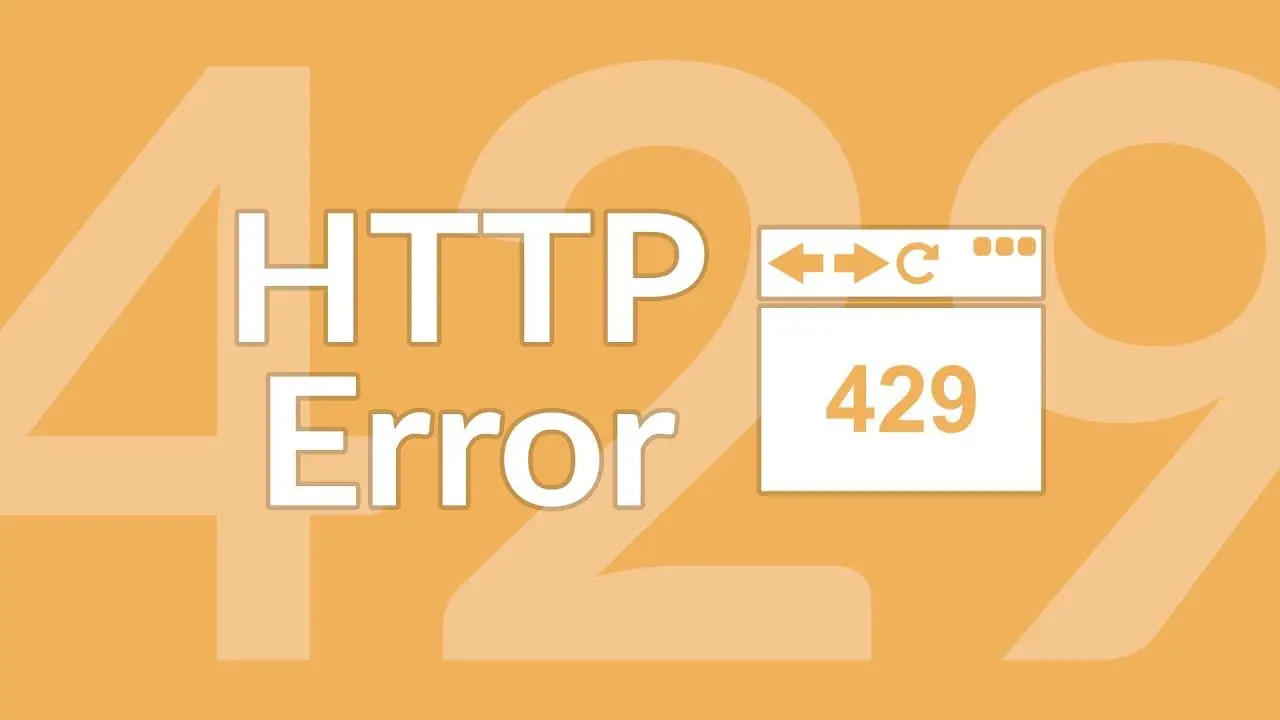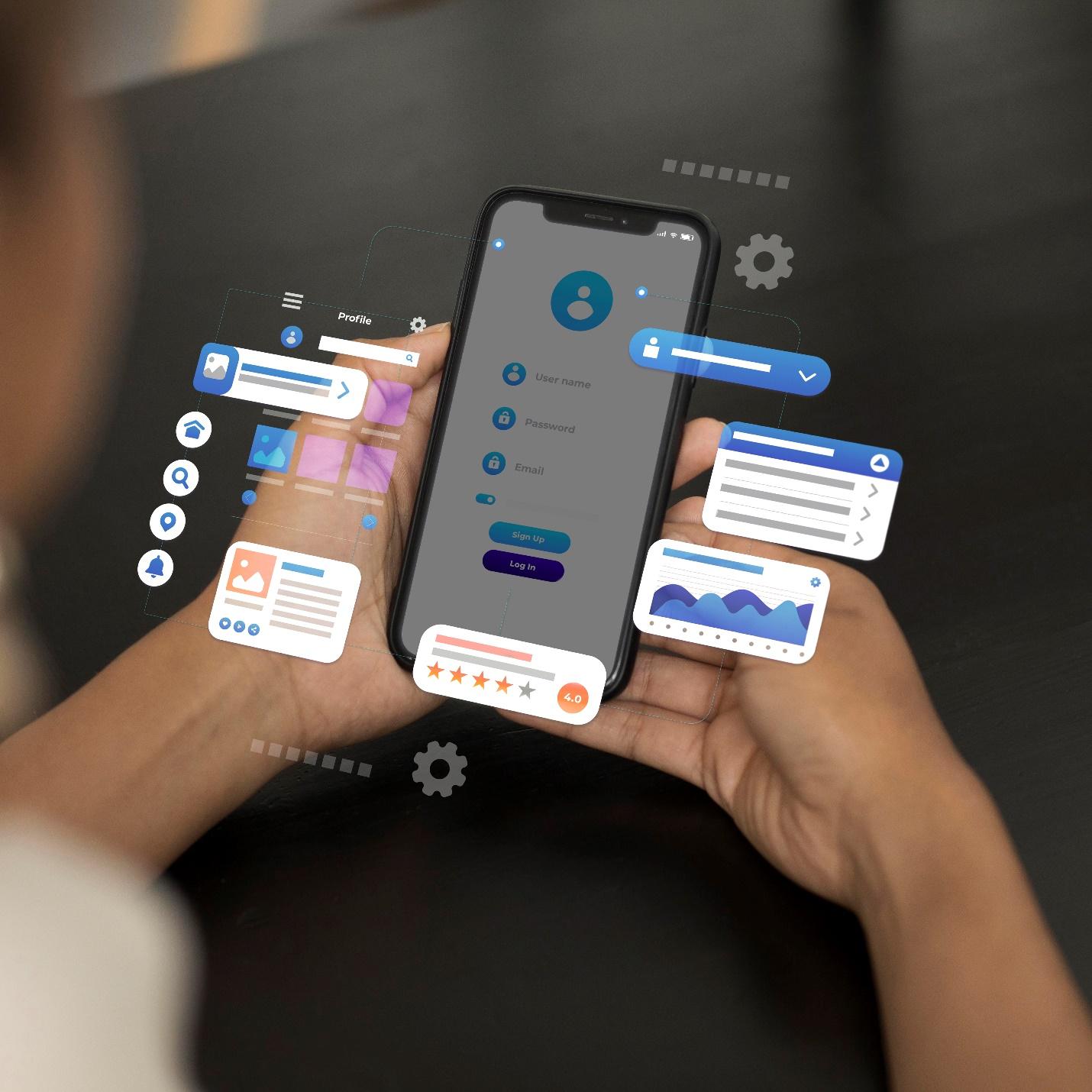Highlights
- Understand the causes of HTTP Error 429 (Too Many Requests).
- Effective strategies to fix the 429 response code.
- How to implement rate limiting to prevent errors.
- Using retry headers to resolve the 429 status code.
- Best practices for preventing HTTP Error 429 on your server.
When browsing the web, you sometimes encounter error messages like HTTP Error 431 or HTTP Error 429. If you’re unfamiliar with it, this error might leave you scratching your head. Understanding what HTTP Error 429 means and how to fix it can save you time and frustration when managing websites or web applications.
In this guide, we’ll dive deep into what HTTP Error 429 is, why it occurs, and how to resolve it efficiently.
What is HTTP Error 429?
Error 429 is a status code indicating that a user or client has sent too many requests in a given time. This error is often called the “429 too many requests“ error and signifies that the web server is rejecting the requests because it has reached a defined rate limit.
Web servers and APIs are designed with rate limits to ensure that resources are used fairly and to prevent abuse or overwhelming the server with requests. When you hit the threshold of these limits, the server responds with the 429 response code, signaling that you need to slow down and try again later.
Why Does HTTP Error 429 Occur?
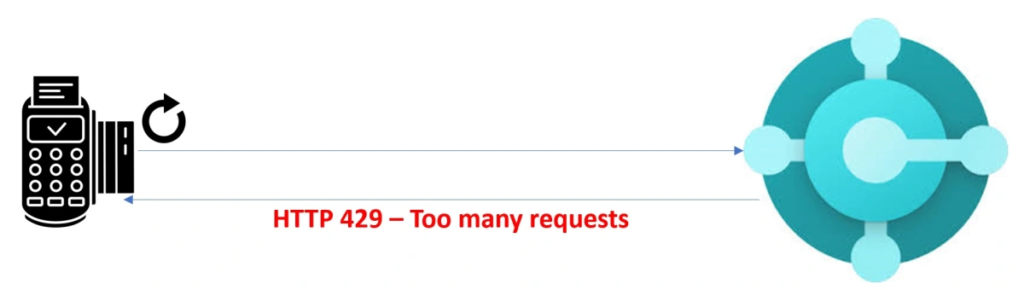
The HTTP 429 Status Code appears as a response to situations where a user or automated system is making too many requests in a short period. It could happen for various reasons, including:
Excessive Requests from a Single User
If you’re making frequent requests to a server or API, the server may trigger the 429 error if the number of requests exceeds the allowed rate within a specific time window.
Rate Limiting by Web Services or APIs
Many web services and APIs impose rate limits to avoid overloading their servers. These limits might be defined by the number of requests per minute, hour, or day. Once the threshold is reached, the server responds with HTTP Error 429.
Bot Activity or Automated Systems
Automated bots or scraping tools that send too many requests in a short amount of time can trigger the HTTP Response Code 429. This is a common method to protect against abusive behavior, ensuring that the server resources are used only by legitimate users.
Denial of Service Attacks (DoS)
Sometimes, malicious actors may send many requests to a server to overload it, causing it to crash. In such cases, the server will issue a status code: 429 to protect its resources.
Misconfigured Rate Limits
If a website or service misconfigures its rate-limiting rules, it can result in 429 Too Many Requests errors even for users not exceeding the actual limit.
How to Fix HTTP Error 429?
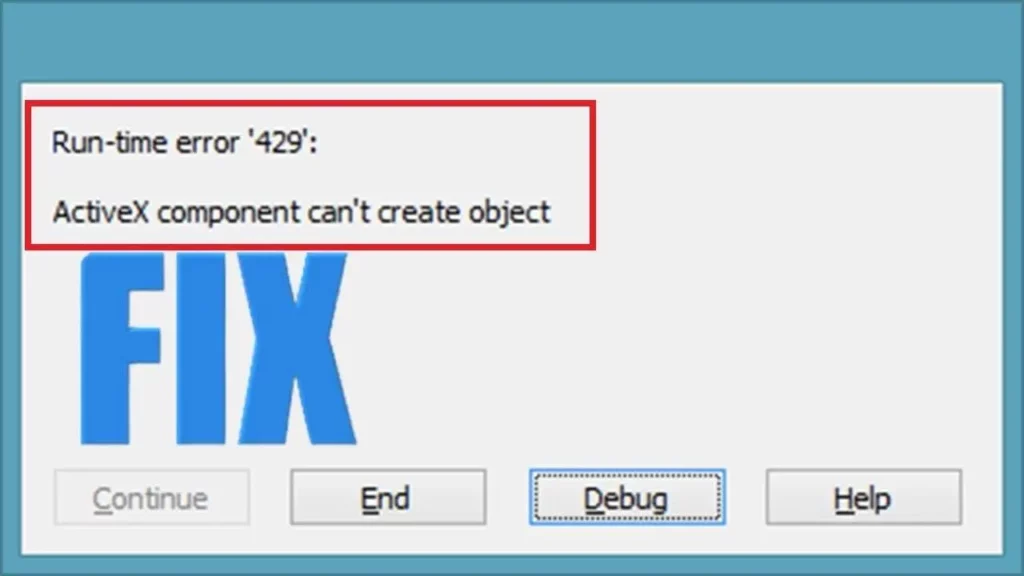
If you’re facing HTTP Error 429 on your website or while accessing a service, it’s important to understand how to mitigate and prevent it. Here are some effective strategies to resolve the issue:
1. Wait and Try Again Later
Since HTTP Error 429 indicates that too many requests have been made in a short period, the simplest solution is to wait. Servers usually respond with a 429 Too Many Requests error with an embedded Retry-After header that indicates how long you should wait before attempting another request.
You can check this header in the server’s response, which will tell you exactly when the server will allow you to send requests again. Once this time has passed, retrying the request should resolve the issue.
2. Reduce the Frequency of Requests
If you are working with an API or web service, ensure that you are not exceeding the rate limits set by the provider. You can often find the rate-limiting guidelines in the service’s documentation. By reducing the frequency of requests or adding some delay between them, you can avoid triggering the 429 response code.
For instance, if the service allows 100 requests per minute, you should avoid sending requests at a higher rate than that. Consider using tools like exponential backoff to dynamically adjust the request frequency based on the server’s response.
3. Implement Rate Limiting on Your Server
If you control the server that is generating the Error 429 HTTP, you may need to implement your own rate-limiting mechanism to prevent abuse. For example, you can restrict the number of requests a user can make within a specified time window e.g., 100 requests per minute.
Rate-limiting helps protect your resources and ensures all users can access the server without overloading it. You can use technologies such as Redis or NGINX to implement rate-limiting on your server effectively.
4. Check for Abusive Bots or Malicious Activity
If you suspect that your site or API is targeted by bots or a denial of service attack, you should investigate and block these malicious requests. You can limit access to legitimate users only using tools like Cloudflare, reCAPTCHA, or IP filtering. This can help prevent the 429 Response Code from being triggered due to malicious activity.
5. Contact the Service Provider
If you’re working with a third-party service, such as an API, and continue encountering the HTTP 429 Status Code, you may want to contact the service provider for clarification. They can provide more detailed information on their rate limits and may be able to adjust your request limits if necessary.
Some services also offer tiered pricing, where higher usage limits are available for premium customers. If you’re consistently hitting the rate limits, upgrading to a higher plan might be a viable solution.
6. Use API Keys or Authentication
Many web services implement rate limiting based on the API key or authentication token you’re using. Ensure you are properly authenticating your requests, as this may unlock higher limits or provide access to different rate-limiting rules.
7. Avoid Overloading Your Server
If you’re the website owner and receiving HTTP Error 429, consider optimizing the performance of your site. If your server handles too many requests at once, it can become slow or even crash. You can mitigate this by:
- Caching content where possible to reduce load on the server.
- Using content delivery networks (CDNs) to offload static resources and improve server response times.
- Load balancing across multiple servers to distribute traffic evenly and avoid any server from becoming overwhelmed.
8. Monitor Traffic with Analytics Tools
Using analytics tools can help you track usage patterns and identify periods when your site is receiving an unusually high number of requests. This information can help you adjust your rate-limiting rules, optimize performance, and reduce the chances of hitting HTTP 429 Error.
Best Practices to Prevent HTTP 429 Errors
Implement Throttling Mechanisms
Users who are making a large number of requests should consider implementing throttling to restrict the rate at which they can access resources. Throttling reduces the likelihood of triggering a 429 Too Many Requests error.
Use Exponential Backoff
If you’re developing a client interacting with APIs, consider implementing exponential backoff logic. This means that the time between retries increases after each failed attempt, helping to reduce server load during peak times.
Monitor for Traffic Spikes
Use monitoring tools to stay on top of traffic patterns and adjust limits accordingly. If your site sees a sudden surge in traffic, you may need to adjust your rate-limiting rules temporarily.
Respect Retry Headers
If you encounter HTTP 429, always honor the Retry-After header, telling you when it’s safe to retry. This helps avoid overwhelming the server with additional requests.
Conclusion
In summary, HTTP Error 429 is a common issue caused by exceeding the rate limit set by a server or API. Whether you are managing a website or interacting with web services, understanding how to handle it is crucial for ensuring smooth operations.Moreover, you can find assistance from Tambena Consulting if you are getting any such error frequently for your website. Our comprehensive development services will ensure the smooth working of your website, so your users won’t have to face any inconvenience while exploring your website.