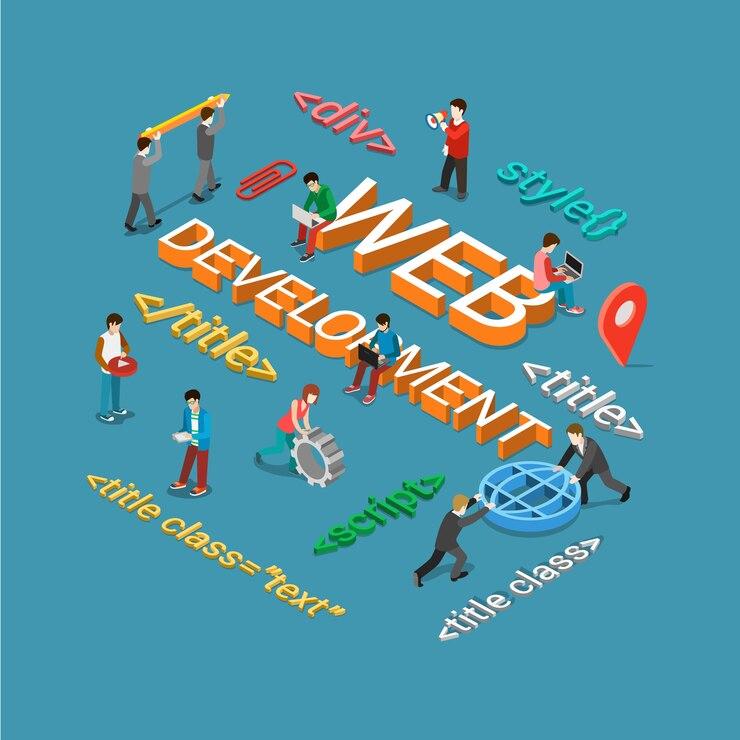Highlights
- Sticky navbars enhance the user experience by keeping navigation always accessible.
- Increased engagement and reduced bounce rates due to easy access.
- Potential drawbacks include reduced screen space and slower loading times.
- Best practices include minimal design and optimized loading performance.
- Alternatives include scroll-to-top buttons and footer navigation.
In web design, one of the most popular trends in recent years has been the use of a “sticky” navigation bar, also known as a fixed or floating navbar. Sticky navigation bars remain at the top of the page as users scroll down, keeping navigation elements accessible at all times. However, there are also potential downsides, and should the navigation bar be sticky or not depends on several factors.
In this article, you will learn the pros and cons of a sticky navigation bar. Also, you will understand how they affect the website’s performance.
What is a Sticky Navigation Bar?
A sticky navigation bar is a menu that remains “fixed” at the top of the screen when a user scrolls down a web page, ensuring that the menu is always within view. Sticky navbars can be a subtle bar at the top of the page or a more prominent, visually engaging feature, depending on the website’s design.
Benefits of Using a Sticky Navigation Bar
Enhanced User Experience (UX)
A sticky navigation bar improves the overall user experience by providing users with immediate access to navigation options without scrolling back up. This is especially useful for:
- Content-heavy sites
- E-commerce platforms
- Knowledge bases
Increased User Engagement and Reduced Bounce Rate
By making navigation easier, sticky navigation bars can encourage users to explore the site further. This increases the engagement factor of the website by reducing user frustration in accessing different sections of the site.
Faster Navigation for Improved Conversions
For e-commerce sites and online services, you can make a navbar sticky after scrolling down which proves to be an effective tool to drive conversions. By keeping essential links, such as “Shop,” “Cart,” and “Contact” accessible at all times, it becomes easier for users to take action when they’re ready. For instance, if a user is scrolling through product information, having a sticky cart button can facilitate quick purchases.
Responsive Design and Mobile Friendliness
Sticky navigation bars can also enhance mobile navigation, as they reduce the amount of screen real estate users need to scroll through to return to the top of the site. When used appropriately, sticky navbars can improve mobile usability, where screen space and ease of navigation are particularly important.
Boosting Brand Identity and Recognition
A sticky navbar keeps a website’s branding visible, making it easier to maintain brand recognition across all pages. By incorporating a logo or consistent brand colors, you can reinforce the company’s identity each time users scroll down a page.
Potential Downsides of Sticky Navigation Bars
While considering “Should navigation bar be sticky”, you should know these potential drawbacks of these bars:
- Reduced Screen Real Estate
One drawback of a sticky navigation bar is that it takes up a portion of the screen, which can be particularly limiting on smaller screens or mobile devices. If the navigation bar is too large, it may detract from the user experience by obscuring valuable content.
- Slower Loading Times
Sticky elements require extra CSS and JavaScript to keep them “fixed” on the screen, which can slightly increase loading times, especially on sites with heavy content or mobile platforms.
- Potential for User Distraction
A sticky navbar that is too eye-catching or animated can become distracting, especially if users are focused on reading long-form content. It’s essential to find a balance between visibility and subtlety, especially for content-heavy pages where users are deeply focused on text.
- Incompatibility with Certain Web Designs
While sticky navigation bars can enhance navigation, they may not be compatible with every design. Minimalist websites or those with immersive storytelling layouts may find sticky navbars disruptive to their aesthetic. Designers must ensure that a sticky navbar complements the site’s design rather than detracting from it.
Best Practices for Using a Sticky Navigation Bar
If you decide a sticky navigation bar would benefit your website, here are some best practices to ensure it’s implemented effectively:
- Keep It Minimal and Non-Intrusive
Design the navbar so it doesn’t dominate the screen. A slim bar with essential navigation links works well, especially for mobile screens. Avoid adding too many options; include only high-priority links to keep the design clean and functional.
- Focus on Core Navigation Elements
Limit the sticky navbar to the most important links, such as Home, Shop, Contact, and other core pages. Including too many links can overwhelm users, detracting from the clean, easy-to-navigate experience that sticky navbars are supposed to create.
- Consider Collapsible or Compact Options for Mobile
To avoid blocking too much screen space on mobile devices, consider a collapsible or “hamburger” style menu for sticky navigation. This option expands only when clicked, giving users more screen space while retaining ease of access.
- Use Subtle Colors and Minimal Animation
Opt for subtle colors that align with the rest of the site design, avoiding bright or attention-grabbing hues that could distract users. Also, avoid excessive animations or scrolling effects, which can slow down the site and detract from the content.
- Optimize Loading Performance
Optimize the JavaScript and CSS used for the sticky navbar to ensure it doesn’t add significant load time. Consider lazy-loading content and other optimization techniques to prevent performance issues caused by the sticky element.
- Test for Browser and Device Compatibility
Test the sticky navigation bar across various devices, screen sizes, and browsers to ensure a smooth experience for all users. Some sticky navigation styles may work well on desktops but might require adjustments for mobile or certain browsers to function properly.
When is a Sticky Navigation Bar Most Effective?
While sticky navigation bars can benefit most websites, they are particularly effective in certain scenarios:
- Content-Heavy Sites
For websites with long-scrolling pages, like blogs or news sites, a sticky navbar helps users jump to other sections without having to scroll up.
- E-Commerce Sites
Sticky navbars are ideal for online stores, allowing users to easily access their cart or other categories, improving the shopping experience and driving conversions.
- Portfolio and Service-Based Sites
For sites where contact information and portfolio sections are critical, a sticky navbar can make it easy for potential clients to reach out or view services quickly.
Alternatives to Sticky Navigation Bars
If you’re not sure about using a sticky navigation bar, here are some alternatives:
- Scroll-to-Top Button
A “Scroll to Top” button offers users an easy way to return to the top of the page without needing a sticky navbar. This method preserves screen space while still providing a user-friendly navigation solution.
- Footer Navigation Links
For long-scrolling pages, placing navigation links in the footer provides an alternative navigation method for users who reach the bottom without overwhelming the screen.
- Sidebars for Desktop Designs
Some websites use sticky sidebars instead of a top navigation bar. These offer more screen real estate and can be beneficial for content-heavy sites or sites with multiple sections.
Measuring the Effectiveness of a Sticky Navigation Bar
To determine if a sticky navigation bar benefits your website, consider tracking these metrics:
- User Engagement and Bounce Rate
If engagement increases or bounce rates decrease after adding a sticky navbar, it’s likely enhancing the user experience.
- Conversion Rates
For e-commerce or service-based sites, improved conversion rates can signal that a sticky navbar is helping users complete desired actions.
- Scroll Depth and Time on Page
Track how far users scroll and how much time they spend on the page. An increase in these metrics could indicate that the sticky navbar is encouraging users to explore the content.
A/B testing is also highly beneficial. By comparing user behavior on pages with and without a sticky navbar, you can make data-driven decisions about whether to keep the feature.
Final Say – Is a Sticky Navigation Bar Right for You?
We hope you’ve got enough info regarding your query about “Should navigation bar be sticky”. A sticky navigation bar can significantly enhance user experience. This is especially important for content-heavy websites.
For many websites, a well-implemented sticky navigation bar is a worthwhile addition that can boost accessibility, brand recognition, and user satisfaction. To add this feature, you can refer to Tambena Consulting design team. Our motion graphic design and interaction design services will make sure you get the best of the best for your website.
FAQs
What does the basic structure of the HTML page with a floating navbar look like?
A basic HTML page with a floating navbar includes a navigation bar styled to stay fixed at the top.
Example Code of the HTML page with floating navbar
<!DOCTYPE html>
<html lang=”en”>
<head>
<meta charset=”UTF-8″>
<meta name=”viewport” content=”width=device-width, initial-scale=1.0″>
<title>Floating Navbar</title>
<style>
body { margin: 0; font-family: Arial, sans-serif; }
.navbar { position: fixed; top: 0; width: 100%; background: #333; color: white; padding: 15px; }
.content { margin-top: 60px; padding: 20px; }
</style>
</head>
<body>
<div class=”navbar”>Floating Navbar</div>
<div class=”content”>
<h1>Welcome to My Page</h1>
<p>This is an example of a page with a fixed navbar.</p>
</div>
</body>
</html>