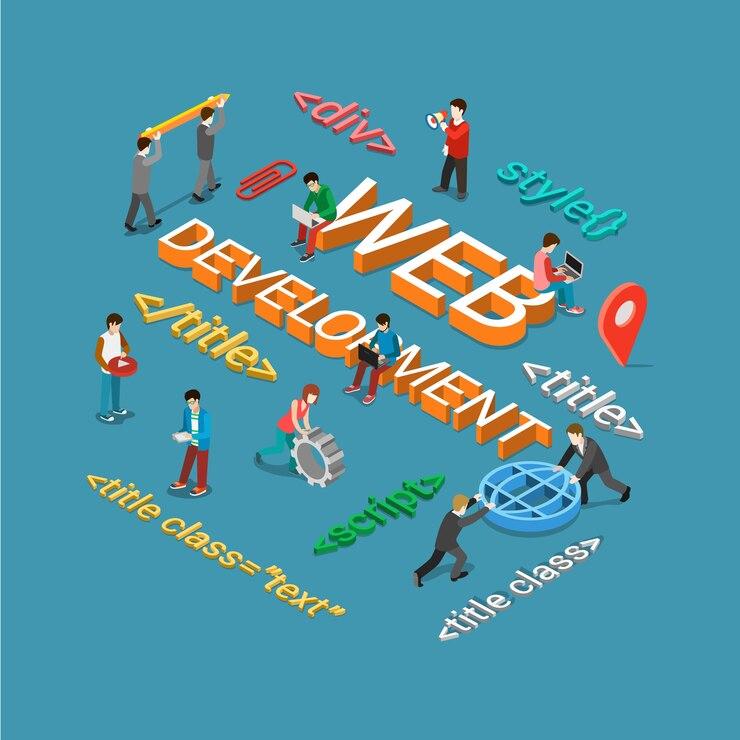Highlights
- A website color scheme shapes the visual style and identity, consistently using 3-5 main colors across the design.
- Studies have shown that choosing the right colors can boost brand awareness by 80%.
- Using strategic accent colors drives conversions by highlighting important elements like CTAs and Buy buttons.
- Tools like Adobe Color and Coolors help generate and test color palettes to ensure a cohesive, effective design.
Choosing colors for a website is more than just making it look good. To build an effective color palette, you must understand color theory, how colors influence emotions, and how they work together. Once you know this, you can design a palette that matches the brand’s values, message, and audience.
In this post, we’ll show you how to utilize color themes for website design that stand out and add real value for your clients.
What Is A Website Color Scheme?
A website color scheme is a color set that shapes a site’s visual style and identity. Usually made up of three to five main colors, these palettes are used consistently across the website design.
Designers carefully pick these colors to create the right mood, ensure visual balance, and reflect the brand’s personality. Business owners, designers, and developers often collaborate to choose the right palette, factoring in industry trends, audience preferences, and how colors affect emotions.
When done well, a color scheme looks good, strengthens the brand’s message, and improves the user experience.
Why is Your Website’s Color Scheme Important?

Color is important in website design because it can make people feel certain emotions and understand your brand’s message. When chosen carefully, colors can help create a strong connection with your audience and make your brand more memorable.
Here’s how a color scheme helps to strengthen your brand identity and boost conversions.
Builds Brand Identity with Color
Colors can communicate a brand’s message and create consistency across different products on the website. Research shows that using the right colors can increase brand recognition by up to 80%.
By following color theory, designers choose colors that trigger the right emotions for the brand. The result is an attractive color combination that tells visitors who the brand is.
Drives Conversions with Strategic Color Choices
Accent colors are key to driving conversions. According to 2024 data, 85% of people say that color plays a major role in purchasing decisions.
Accent colors use contrast to highlight important elements, such as calls-to-action (CTAs) and Buy buttons. To pick accent colors, use a color wheel. The color directly across from your main color on the wheel will stand out on the page and grab attention.
Types of Color Schemes
Here are some common color schemes to help you choose the best ones for your website:
- Analogous: This scheme uses colors next to each other on the color wheel, such as blues and purples or reds and oranges.
- Monochromatic: A monochromatic scheme uses shades of a single color, like various shades of blue, to create a cohesive look.
- Complementary: Complementary colors like red and blue are on the opposite side of the color wheel. These colors create a strong contrast.
- Triadic: A triadic scheme uses three colors evenly spaced on the color wheel, like orange, purple, and green.
- Compound: It is also known as a split complementary scheme. It uses one main color and two colors next to its complementary color. This creates a softer contrast, offering variety, such as orange, purple, and teal.
How To Utilize Color Themes For Website?
Eye-catching color schemes for boosting user engagement on the website combine vibrant colors for elements like call-to-action buttons with more subtle, complementary tones for the rest of the design. Color pairs such as blue with orange or deep blue with red are great choices. They capture attention while keeping a polished and professional feel.
Here are some key tips to guide you in selecting the right palette:
1. Know What You Want Your Colors to Say
Start by thinking about the message you want your colors to communicate. What emotions or ideas do you want your brand to convey? Are you aiming for power and prestige, or would you like to evoke a sense of happiness and warmth? Once you have this in mind, you’ll be better positioned to choose colors that align with your brand’s core values.
2. Choose Your Primary Color First
Pick a color that reflects the most important associations you want your brand to have. This primary color will dominate your website design, so choose one that best represents your brand’s personality. Once you’ve chosen the main color, you can experiment with complementary shades to build a full-color palette.
3. Select a Palette with Some Contrast
A great color scheme should allow for contrast while maintaining visual harmony. Your accent colors should draw attention, particularly for key elements like calls-to-action (CTAs) and buttons. Consider the placement of your primary color on the color wheel and experiment with secondary colors that work well with it.
4. Consider the Aesthetic of Your Brand
Your color choices should reflect the overall aesthetic you want to project. For example, a sleek, modern brand might want minimalism in design, avoiding overly busy layouts that distract from the content. Choose colors that work cohesively with your website’s design elements, such as fonts, images, and content, to create a unified experience.
5. Test Your Color Scheme Across Different Devices
Once you’ve picked your color scheme, testing how it looks on different devices, from mobile phones to desktop computers, is essential. This ensures your colors appear as intended across various screen sizes and environments. As your website goes live, monitor audience reactions and conversions to determine how well the color scheme performs.
7 Tools to Help Pick Your Website’s Color Palette

Now you know how to utilize color themes for website. Let’s have a look at 7 best tools to select the perfect color scheme for your website:
1. Adobe Color
Adobe Color allows users to generate color schemes based on analogous, complementary, and monochromatic modes. It also offers inspiration by browsing libraries with beautiful color combinations.
2. Coolors
Coolors offers features like palette generation from photos and the ability to explore popular palettes. Users can create, save, and export color combinations.
3. Paletton
Paletton’s color wheel helps users generate monochromatic, triadic, tetradic, and adjacent colors. The tool also simulates how the selected colors would look on a website.
4. HueSnap
HueSnap allows users to choose a base color and find complementary colors. You can also use photos to select palettes and share them across devices or with others.
5. Palettr
Palettr generates color palettes based on keywords related to your brand, such as “family” or “modern.” This helps you find color schemes that fit your brand’s essence.
6. Canva Color Palette Generator
Canva enables you to upload an image and generate a color palette according to the colors within that image. It’s perfect if you already have a visual asset representing your brand.
7. Khroma
Khroma creates color palettes based on your personal color preferences. You select colors you like, and the tool generates palettes using those choices.
Summary
Understanding how to utilize color themes for website design helps create a visually appealing and effective online presence. Moreover, with the help of tools like Adobe Color and Coolors, picking the perfect colors has never been easier. Remember to test your colors across different devices to ensure they look great everywhere. When done right, your color choices can boost engagement and conversions.
FAQ
How To Utilize Color Themes For Website?
To utilize color themes effectively for a website, select a basic color that matches your brand identity, then choose complementary secondary and accent colors to boost the visual appeal. Ensure good contrast for readability and accessibility. Use colors to highlight important elements like calls to action, headers, and buttons.