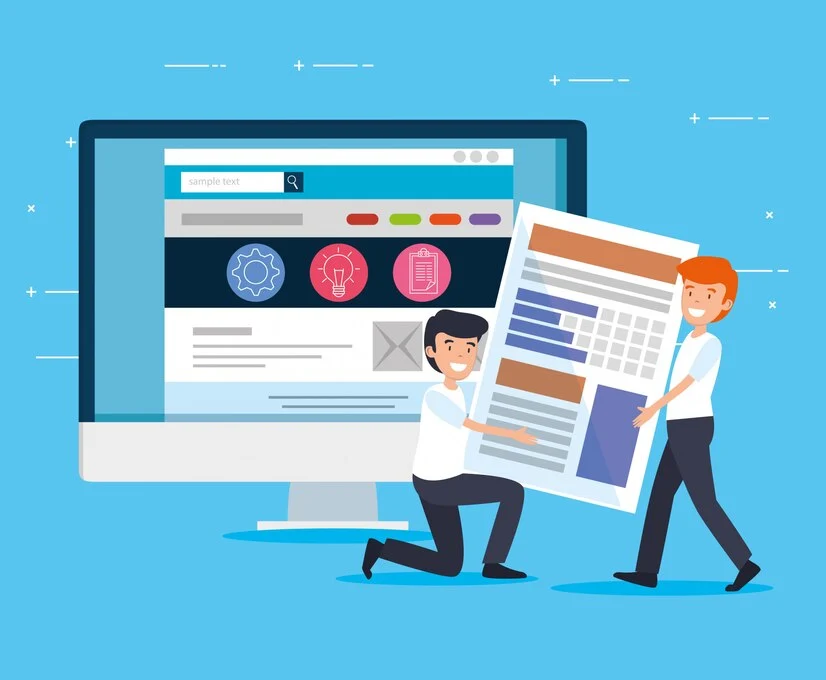Highlights
- Well-placed forms increase website conversions and user engagement.
- The footer, About page, and following blog entries are all good places.
- Reaching out is made easier with customized forms that match user intent.
- Form completion rates are raised by straightforward, mobile-friendly designs.
- Continuous optimization is ensured by monitoring and testing form performance.
In today’s digital landscape, ensuring effective communication with your visitors is crucial for any website’s success. Whether you’re a small business owner, a freelancer, or part of a large organization, having well-placed forms can significantly impact user experience and lead generation. Positioning these forms can make a real difference in keeping the visitor-only visitor or turning them into a potential client.
This article explores optimal locations for forms on your website. It provides actionable suggestions to enhance user engagement and improve your overall conversion rates.
The Goal of Form Addition
The goal is to create a website that not only delivers valuable content but also invites interaction. Assess your current form placements and consider how these suggestions might help improve your website’s overall effectiveness in engaging with visitors. By strategically positioning your contact forms, you create a smoother pathway for users to connect, enhancing both their experience and your business outcomes.
The Importance of Form Placement
Effective form placement can enhance user experience and lead to increased conversions. When deciding where to place forms on your website, it’s crucial to consider how people can access them without interfering with their surfing experience.
Also, the right placement can reduce user frustration and improve your chances of having a complete form. This is where you can take the help of front-end development services. Skilled developers will make sure the form is not just in the right place but also fulfills its purpose without a hitch.
Here are six optimal locations for contact forms on your website:
1. The Website Footer
The footer of your website is often an overlooked but highly valuable space. Most websites include essential secondary information, such as copyright notices, links to privacy policies, and social media profiles in this area. Because the footer appears on every page, it serves as a consistent point of reference for users.
Visitors are accustomed to scrolling to the bottom of the page for contact details. Therefore, adding a simple contact form in the footer can be highly effective. Right positioning doesn’t affect the users’ intention to reach out as it doesn’t affect their experience with your content.
The form in the footer ensures that you don’t miss potential inquiries from users who might be ready to connect after exploring your website.
2. The About Page
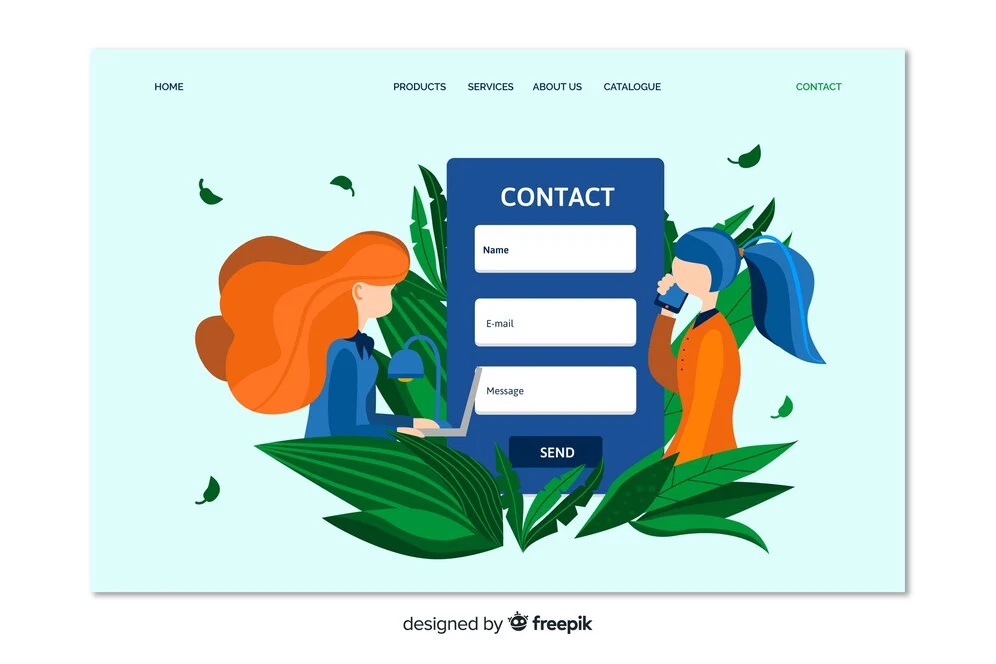
When visitors click on your About page, they’re likely interested in learning more about you or your brand. This page provides a natural opportunity to engage them further. Including a contact form on the About page leverages the moment when potential clients or customers are considering how they might benefit from your services or products. It’s a perfect way to capitalize on their interest and foster a connection.
3. Near a Call to Action
Simply placing a contact form on your contact page requires visitors to navigate away from their current page. To keep users engaged, consider placing a popup or lightbox form that appears when users click a link to contact you. This method allows visitors to stay on the page while providing a seamless way to reach out. It enhances the user experience by integrating the contact option directly into the content they are already consuming. This is the same principle that is often used in iOS app development.
4. At the Bottom of a Page
While contemplating where should forms go on your website, adding a contact form at the bottom of a webpage can be particularly effective. This is particularly important if your site features portfolios or case studies. After a visitor has engaged with your content, they may feel inspired to reach out.
For example, if you’re showcasing your freelance work or agency services, a brief inquiry form at the end of each case study can encourage potential clients to get in touch right away. This is a way for users to contact you right after they’ve explored your work. It will help in increasing the chances of conversion.
5. In the Sidebar
Having a contact form in the sidebar of your website can enhance its visibility. Sidebar forms are usually minimalistic, which reduces the effort required for users to contact you. This strategic placement can be particularly effective on blog pages, allowing readers to connect without disrupting their reading experience.
6. After Blog Posts
Blog posts often leave readers wanting to engage further, whether to ask questions, provide feedback, or simply connect. Placing a contact form at the end of your blog posts caters to this need. They are more likely to reach out if the process is easy and convenient, enhancing the potential for meaningful interactions.
Best Practices for Effective Form Design
In addition to choosing the right placement for your forms, optimizing their design is equally important. Some of the ways are:
- Keep It Simple
Use minimal fields to avoid overwhelming users. Only ask for essential information to encourage submissions. A streamlined form reduces cognitive load and increases the likelihood of completion.
- Clear Call to Action
Ensure your submit button has a clear and compelling call to action. Use phrases like “Get in Touch” or “Request a Quote” to guide users. A strong call to action can motivate users to take that final step in the process.
- Responsive Design
Ensure your forms are mobile-friendly. Many users browse on their phones, so your forms should be easy to fill out on any device. Responsive web design not only improves accessibility but also reflects professionalism.
- Use Visual Cues
Incorporate visual elements like arrows or highlights to draw attention to your forms, making them stand out on the page. Visual cues help guide the user’s eye and can prompt action.
- Monitoring Form Performance for Ongoing Enhancement
Monitoring the performance of your forms after they go live is essential to maximizing their efficacy. To determine any drop-off points and measure conversion rates, use analytics tools. For example, if a lot of people are beginning a form but not finishing it, think about making your fields shorter and more targeted.
- Provide Assurance
Add a brief statement about how you will use the information provided, such as “We respect your privacy,” to instill trust. Transparency about data usage can help alleviate concerns and encourage submissions.
- Form Content Optimization for Engagement
It’s equally crucial to take into account the form’s content while establishing contact forms. Adapting your forms to the content of the page can greatly increase user engagement. A form on a service website can inquire about particular service requirements, but an inquiry form on a product page may concentrate on queries regarding the product.
A smoother user experience is finally produced by this customization, which also makes it simpler for visitors to complete the form. Furthermore, it can set the proper tone and encourage people to get in touch by putting a greeting or a succinct explanation at the start of each form.
Conclusion
In summary, knowing where should forms go on your website can significantly impact user engagement and conversion rates. Strategic placements, such as the footer, About page, near calls to action, and at the end of blog posts, make it easy for users to reach out. Each suggested location enhances the user experience while providing seamless access to your website contact forms.To ensure a seamless placement of forms on your website, you need skilled assistance. This is where Tambena Consulting comes into the picture. With our custom web development, you can have your desired website without any hassle. So, contact us to learn how we can help you.